ChatGPT Search Inspector: How We Peek Behind the AI Curtain
June 29, 2025 · 4 min read
Have you ever wondered how ChatGPT finds answers when you ask it a question? Does it just know everything, or does it actually search the web?
Here at Spotlight, our research team is obsessed with figuring out how AI tools like ChatGPT talk about brands. To help us understand what's going on under the hood, we built a simple (but powerful!) Chrome extension called ChatGPT Search Inspector.
It’s a tool we use every day—and now we’re making it available to everyone.
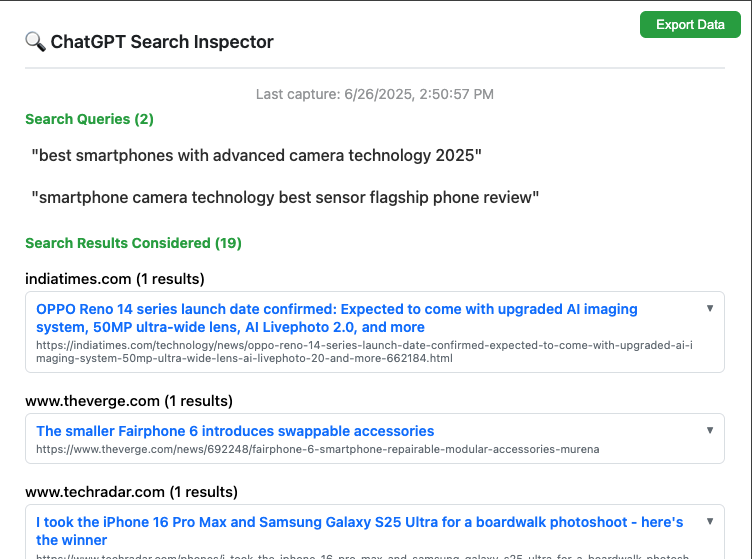
Why Does ChatGPT Search the Web?
First, let’s get one thing clear: ChatGPT doesn’t always search the internet. In fact, about 50% of the time, it gives answers from what it already knows from its training dataset.
But when thinks it needs fresh data, it searches the web (Bing and/or Google) in real time.
Here’s when ChatGPT might search the web:
- To find up-to-date information (like current events, prices, or sports scores)
- To discover product listings or comparisons
- To check what’s trending or popular online
- To look up specific websites or recent articles
- When it needs more details it doesn't already know
When it does this, ChatGPT sends a query to a search engine (usually Bing). Then, it looks through the top results, picks the ones that seem helpful, and uses them to build a response.
What Does the ChatGPT Search Inspector Do?
ChatGPT Search Inspector lets you see exactly what ChatGPT is searching and what links it’s reading. Think of it like holding a magnifying glass up to ChatGPT’s brain while it works.
Here’s what the tool shows you:
- Search queries ChatGPT sends to Bing
- Web pages ChatGPT actually visits
- Summaries of those pages (what info ChatGPT pulls out)
- Timing of when each page was opened
All this data appears in real time, while ChatGPT is browsing—right in your browser window.
Why This Matters for Brands
If you work in marketing, SEO, content, or brand strategy, this tool can give you superpowers. It shows which websites ChatGPT trusts, and what kind of content it uses in answers.
That’s a huge deal. Why?
Because when someone asks ChatGPT about your brand—or your competitor’s—it pulls from what it knows and what it finds. And what it finds depends on:
- The search query it uses
- The websites that show up in results
- The content on those pages
If your brand shows up often in those results? You’re in a good spot.
If not? You might be invisible to AI.
How Brands Can Use This
By using ChatGPT Search Inspector, you can:
- See what ChatGPT sees when it searches your space
- Understand why your competitors show up more than you
- Improve your content to match what ChatGPT prefers
- Increase your chances of being mentioned or recommended
FAQ
Q: Who is this extension for?
A: Anyone who wants to understand how ChatGPT uses the web—especially marketers, SEO pros, researchers, and content creators.
Q: Do I need to know how to code?
A: Nope! Just install the extension and open ChatGPT in your browser. It works automatically.
Q: Does this work with all ChatGPT chats?
A: After installed, it will automatically work when ChatGPT browses the web.
Q: What data does it collect?
A: The extension shows you what ChatGPT searches and reads—not your private messages or data.
Q: Is it free?
A: Yes! We made it for our internal research at Spotlight, but we’re sharing it publicly to help the community.
Q: How do I install it?
A: Go to the Chrome Web Store page and click “Add to Chrome.”
A Bit About Spotlight
We built this tool because we run Spotlight, a platform that helps brands understand how they show up in AI conversations.
With Spotlight, you can:
- Track your brand’s visibility across ChatGPT, Gemini, Claude, and Perplexity
- Analyze what AI models say about you (and your competitors)
- Discover which websites AI models rely on
- Get content suggestions to improve your presence
- Optimize existing pages with smart tools
And now, with ChatGPT Search Inspector, you can go even deeper—by seeing how ChatGPT thinks in the moment.
Ready to Try It?
The extension is available now. Use it to:
- Watch ChatGPT’s live search activity
- Discover what content influences answers
- Learn how to get your brand seen (and trusted)
Install ChatGPT Search Inspector on Chrome now
Final Thoughts
AI assistants like ChatGPT are becoming the new front door to the internet. What they say—and what they don’t—can make a big difference for your brand.
ChatGPT Search Inspector is our way of opening that door a little wider. It’s free, easy to use, and gives you real insight into how modern AI thinks.
Whether you’re a curious marketer, a tech-savvy founder, or just someone who wants to peek inside the AI brain—this tool is for you.
Let us know what you find. We’re learning too.
About the Author
Founder and head of research at Spotlight, Michael has been working with AI day and night since 2023 and researching GEO / Brand Visibility in AI obsessively since AI chatbots started taking over traditional search.